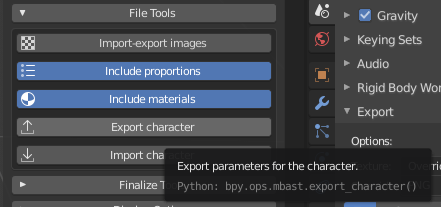Save and Export¶
There are many ways to save or export the character created with MB-Lab.
Finalization¶
The first method is to finalize the character and then save the blend file, as a normal scene.
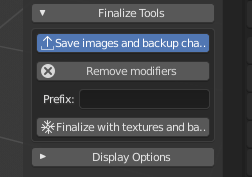
In this case the character will be converted to a normal blend model, rigged and ready for further modifications with usual Blender tools or exported to another application.
The downside to using this way is that the model will lose the specific features of MB-Lab. Once the character is finalized, there is no undo ability.
The advantage is that it will be independent from the script, so it can be opened even on a system without MB-Lab addon.
Save Blender File¶
Alternatively it’s possible to save the blend file directly, without finalize the character. In this case, when the lab detects an existing (un-finalized) character in the scene, it automatically tries the re-initialization. If the process turns out well, the lab will show the regular GUI.
This method will preserve the lab features, but you have to bear in mind that in some cases the re-init can fail (for example if the user adds shapekeys, removes vertices, use a different version of the lab, etc..)
Export as JSON¶
Exporting the character using the export button is the best way to preserve all features of the lab. Also, it permits to upgrade, convert and restore character.
All the parameters will be saved in a very slim database, written using a standard json syntax.